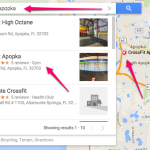 If you’re a new bricks-and-mortar business, the kind where you have office space or a store, you absolutely want to show up on Google Maps. You want people to find you easily and be able to drive to your location. How exactly does that happen? In this post, I’ll break down how to get your business on Google Maps.
If you’re a new bricks-and-mortar business, the kind where you have office space or a store, you absolutely want to show up on Google Maps. You want people to find you easily and be able to drive to your location. How exactly does that happen? In this post, I’ll break down how to get your business on Google Maps.
First off, if you have a website and do nothing, you’ll eventually show up on Maps. Search engines will scan the address on your site and eventually the Google car will drive by to take pictures of your location. That process can take months, sometimes many months. If you want to speed the process up drastically, here is how you do it.
Step 1
Create a google account for your business. I call this an “admin” account, because I will eventually use it for Analytics, AdWords, YouTube, Webmaster Tools, Drive, and many of the other free tools they offer. The admin account has a person’s name attached to it (usually mine or the owners) but really it’s meant to be accessed by staff from the business.
Step 2
Go to the Google My Business page. Click the Get On Google button. You can then search for your business using the Google Maps interface. If your business has been around for awhile, it’s possible that Google already has your information in their database. You’ll show up on Google Maps. The next step for you would be to claim the business.
If no information shows up for your business, you would instead create a new page.
Step 3
What happens next is you’re going to create or update what is essentially a Google+ page for your business. Fill out the profile information 100%. I also recommend adding a few posts and a bunch of pictures so it looks like a legitimate business. I tell clients to make sure the page looks “lived in.”
Step 4
This is the important part. You are now going to verify the business. Google will mail a physical postcard to your business address that has a code on it. Yes, a postcard!! You’ll get it in 1-2 weeks. After you get the code, go back to your business Google+ page. There will be a link you click to type in the code. Do so.
Voila! You’re now verified. You own the business listing in Google. If you’re brand new, you’ll see it show up in just a few weeks on Google Maps. The whole process takes about an hour of computer geek time.
Some Things To Be Aware Of
I’ve seen many a business with outdated or erroneous information in Google. I’ve seen wrong addresses, wrong pin locations in Maps, incorrect phone numbers, and a host of other problems. I’ve had customers tell me they drove all over town because they couldn’t find the business in Google. You’re bleeding leads if you’re in that situation.
Claim your listing ASAP to make sure your info is accurate. If you’re planning on launching a new business (example: CrossFit gym) in the not-too-distant future, you should start this process before you even open your doors. Time it with the launch of your website, which should also happen before you open the doors. That way customers can find you right after you do actually open. Don’t give leads an excuse not to be potential customers.
Looking for more information straight from the Google? Read about it here.

